Renko Charts Forex Indicator Free Download
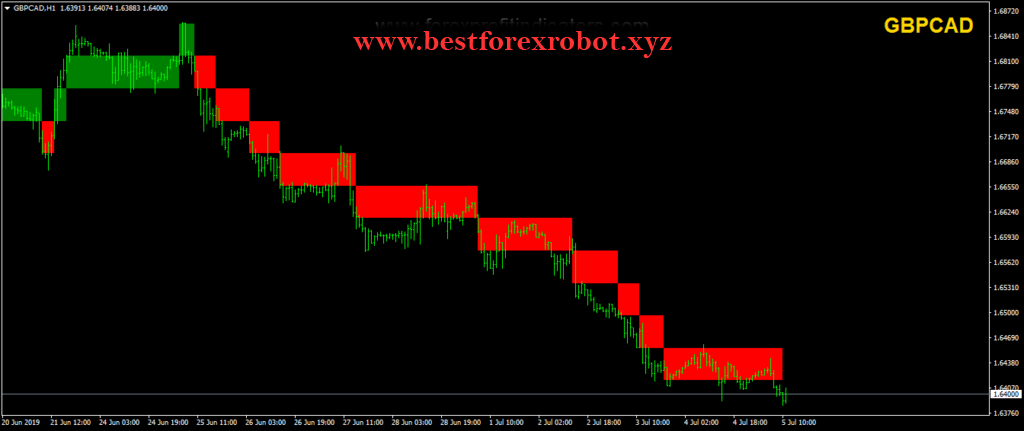
Renko Charts Forex Indicator has good performance. It is non-repaint and better for long term trend trading. Change Renko candle size is 15. but you can also change it with your choice. You can use this indicator any time frame like 1 hour, 4 hours, 1 day. Also, you can use it for any currency pairs.

How to install the Renko charts forex indicator to meta trader platform.
Download Renko indicator> open your meta trader plat form> go file menu> open data folder> open MQL4> open indicators> insert indicator. Re start meta trader platform & insert indicator to currency chart.

How to trade with this forex indicator.
If the Renko chart forex indicator turns to color green you can enter buy trade. When the Renco box turns to color red then you can enter sell trade. You can choose your exit. You can exit from your trade with the opposite signal. If not you can exit with target profit pips. Otherwise, you can use a trailing stop. Support Resistance level you can use to exit your trade. For the stop loss, you can use a higher high or lower low. Once your trade becomes profit you can move your stop loss above the entry point. If you move your stop loss you can trade safely.
This user-friendly forex indicator helps you to catch more profitable pips. See the pictures. You can catch more than 100 profit pips. Once you download this indicator, you can combine it with your strategy. Then you can buildup a good method. Please understand, when you trading you must control your self. You can’t rich within one day in Forex. So, you keep your sense calm. Slowly you must learn what is the Forex & how to trade Forex. This is a big subject you must follow correctly. Therefore, follow all rules of Forex & be a good Forex trader. If you follow trend trading with this indicator you can get good success









Exness